Installation of Entreprise Manager Cloud Control 12c (12.1.0.4) on Linux 5.8
·
Check the libraries on the UNIX host :-
[oracle@pocgrd01 u01]$ rpm -qa --queryformat
"%{NAME}-%{VERSION}-%{RELEASE}(%{ARCH})\n" | grep glibc
glibc-2.5-118.el5_10.2(x86_64)
glibc-devel-2.5-118.el5_10.2(x86_64)
glibc-2.5-118.el5_10.2(i686)
glibc-headers-2.5-118.el5_10.2(x86_64)
glibc-devel-2.5-118.el5_10.2(i386)
glibc-common-2.5-118.el5_10.2(x86_64)
·
Check the shmmax parameter
[root@pocgrd01 ~]# cat /proc/sys/kernel/shmmax
4398046511104
·
Check the groups and permissions
[oracle@pocgrd01 u01]$ id oracle
uid=1101(oracle) gid=54321(oinstall)
groups=54321(oinstall),54322(dba),1000(oracle)
·
Check the File Descriptor :-
[oracle@pocgrd01 /]$
ulimit -u
131072
·
Create the HOME directory for Cloud Control &
agent
[oracle@pocgrd01 u01]$ mkdir -p /u01/app/Oracle/Middleware/
[oracle@pocgrd01 u01]$ mkdir -p /u01/app/Oracle/agent12c
·
Export the display
[oracle@pocgrd01 u01]$ export DISPLAY=10.36.x.x:1.0
Display not working so started using xStart
Error :- could not retrive local
nodename.
Edit /etc/hosts and put hostname
wrt to IPaddress.
·
Install the database software . Take care of below pre-requisites :-
·
·
Run the root scripts from root :-
[root@pocgrd01 oraInventory]# sh orainstRoot.sh
Changing permissions of /u01/app/oraInventory.
Adding read,write permissions for group.
Removing read,write,execute permissions for world.
Changing groupname of /u01/app/oraInventory to oinstall.
The execution of the script is complete.
[root@pocgrd01 oraInventory]# sh
/u01/app/oracle/product/11.2.0/dbhome_1/root.sh
Performing root user operation for Oracle 11g
The following environment variables are set as:
ORACLE_OWNER=
oracle
ORACLE_HOME= /u01/app/oracle/product/11.2.0/dbhome_1
Enter the full pathname of the local bin directory:
[/usr/local/bin]:
The contents of "dbhome" have not changed. No need
to overwrite.
The contents of "oraenv" have not changed. No need
to overwrite.
The contents of "coraenv" have not changed. No
need to overwrite.
Entries will be added to the /etc/oratab file as needed by
Database Configuration Assistant when a database is created
Finished running generic part of root script.
Now product-specific root actions will be performed.
/bin/cp: preserving permissions for
`/u01/app/oracle/product/11.2.0/dbhome_1/bin/nmo': Operation not supported
/bin/cp: preserving ACL for
`/u01/app/oracle/product/11.2.0/dbhome_1/bin/nmo': Operation not supported
/bin/cp: preserving permissions for
`/u01/app/oracle/product/11.2.0/dbhome_1/bin/nmb': Operation not supported
/bin/cp: preserving ACL for
`/u01/app/oracle/product/11.2.0/dbhome_1/bin/nmb': Operation not supported
/bin/cp: preserving permissions for
`/u01/app/oracle/product/11.2.0/dbhome_1/bin/nmhs': Operation not supported
/bin/cp: preserving ACL for
`/u01/app/oracle/product/11.2.0/dbhome_1/bin/nmhs': Operation not supported
Finished product-specific root actions.
·
Create the database using DB template for EM12_1_0_4 :-
[root@pocgrd01 oraInventory]#
/u01/app/oracle/product/11.2.0/dbhome_1/assistants/dbca/templates
[oracle@pocgrd01 templates]$ cp -R /u01/database_10203/11.2.0.3_Database_Template_for_EM12_1_0_4_Linux_x64.zip /u01/app/oracle/product/11.2.0/dbhome_1/assistants/dbca/templates
[oracle@pocgrd01 templates]$ ll
total 516514
-rw-r--r--+ 1 oracle oinstall 219488303 Feb 9 13:08 11.2.0.3_Database_Template_for_EM12_1_0_4_Linux_x64.zip
-rw-r--r--+ 1 oracle oinstall 5104 Aug 24 2013 Data_Warehouse.dbc
-rwxr-xr-x+ 1 oracle oinstall 21741568 Aug 27 2013 example01.dfb
-rwxr-xr-x+ 1 oracle oinstall 1507328 Aug 27 2013 example.dmp
-rw-r--r--+ 1 oracle oinstall 4984 Aug 24 2013 General_Purpose.dbc
-rw-r--r--+ 1 oracle oinstall 11489 May 1 2013 New_Database.dbt
-rwxr-xr-x+ 1 oracle oinstall 9748480 Aug 27 2013 Seed_Database.ctl
-rwxr-xr-x+ 1 oracle oinstall 275750912 Aug 27 2013 Seed_Database.dfb
[oracle@pocgrd01 templates]$ unzip 11.2.0.3_Database_Template_for_EM12_1_0_4_Linux_x64.zip
Archive: 11.2.0.3_Database_Template_for_EM12_1_0_4_Linux_x64.zip
inflating: set_repo_param_11.2.0.3_Database_SQL_for_EM12_1_0_4_Large_deployment.sql
inflating: set_repo_param_11.2.0.3_Database_SQL_for_EM12_1_0_4_Medium_deployment.sql
inflating: set_repo_param_11.2.0.3_Database_SQL_for_EM12_1_0_4_Small_deployment.sql
inflating: shpool_11.2.0.3_Database_SQL_for_EM12_1_0_4.sql
inflating: 11.2.0.3_Database_Template_for_EM12_1_0_4_Large_deployment.dbc
inflating: 11.2.0.3_Database_Template_for_EM12_1_0_4_Medium_deployment.dbc
inflating: 11.2.0.3_Database_Template_for_EM12_1_0_4_Small_deployment.dbc
inflating: 11.2.0.3_Database_Template_for_EM12_1_0_4.dfb
inflating: 11.2.0.3_Database_Template_for_EM12_1_0_4.ctl
· Create the database using DBCA :-
[oracle@pocgrd01 templates]$ pwd
/u01/app/oracle/product/11.2.0/dbhome_1/assistants/dbca/templates
[oracle@pocgrd01 templates]$ cd ../../../bin/
[oracle@pocgrd01 bin]$ ./dbca
Therefore ignore “Enterprise manager control”.
[oracle@pocgrd01 bin]$
./emprereqkit -executionType install -prerequisiteXMLLoc
/u01/cloud_control_12c/install/requisites/list -dbHost 172.29.94.153 -dbPort
1521 -dbSid cloudpoc -dbUser SYS -dbPassword cloud123 -dbRole sysdba
-showPrereqs
Checking Temp space: must be
greater than 400 MB. Actual 73213
MB Passed
Checking swap space: must be
greater than 150 MB. Actual 489 MB Passed
Preparing to Bootstrap Please wait ...
BootStrap To
/u01/tmp/emprereqkit_020915134606_BS Completed
Oracle Enterprise Manager Cloud
Control 12c Release 3
Copyright (c) 1996, 2013 Oracle
Corporation. All rights reserved.
Running EMPrereqKit ............
Unable to connect to the database
instance; reason could be either of the following:
Invalid database username/password/role.
The connection request could not be
completed because the listener is not running.
Verify the connect string and database
instance state and status.
EMPrereqkit exiting !!
For more details, check the log
file at
/u01/cloud_control_12c/install/requisites/bin/prerequisiteResults/log/LATEST/
[oracle@pocgrd01 bin]$
·
Set the listener for the
database
Resolve listener issue by ./netca (listener)
·
Run the
installer for cloud control
[oracle@pocgrd01
cloud_control_12c]$ ./runInstaller
Starting
Oracle Universal Installer...
Checking
Temp space: must be greater than 400 MB.
Actual 73212 MB Passed
Checking
swap space: must be greater than 150 MB.
Actual 489 MB Passed
Checking
monitor: must be configured to display at least 256 colors. Actual 16777216 Passed
Preparing to
launch Oracle Universal Installer from
/u01/tmp/OraInstall2015-02-09_01-52-44PM. Please wait ...
[oracle@pocgrd01
cloud_control_12c]$
OMS Instance
Base Location: The OMS instance home provided is an NFS-mounted location which
is not recommended. You can provide a local file system or choose to continue
with the same location. However if you choose to continue with this location,
then after the installation, ensure that you maintain the http lock file to a
local file system and modify the location name in the httpd.conf file. For
instructions, refer to the Basic Installation Guide
./emca
-deconfig dbcontrol db -repos drop -SYS_PWD clo*** -SYSMAN_PWD clou***
Installed
database software and database again to include partitioning option .
It will take
nearly 2-3 hours.
[root@pocgrd01
~]# sh /u01/app/oracle/product/12.1.0.4/middleware/oms/allroot.sh
Starting to
execute allroot.sh .........
Starting to
execute /u01/app/oracle/product/12.1.0.4/middleware/oms/root.sh ......
Running
Oracle 11g root.sh script...
The
following environment variables are set as:
ORACLE_OWNER= oracle
ORACLE_HOME=
/u01/app/oracle/product/12.1.0.4/middleware/oms
Enter the
full pathname of the local bin directory: [/usr/local/bin]:
The file
"dbhome" already exists in /usr/local/bin. Overwrite it? (y/n)
[n]: y
Copying dbhome to /usr/local/bin ...
The file
"oraenv" already exists in /usr/local/bin. Overwrite it? (y/n)
[n]: y
Copying oraenv to /usr/local/bin ...
The file
"coraenv" already exists in /usr/local/bin. Overwrite it? (y/n)
[n]: y
Copying coraenv to /usr/local/bin ...
Entries will
be added to the /etc/oratab file as needed by
Database
Configuration Assistant when a database is created
Finished
running generic part of root.sh script.
Now
product-specific root actions will be performed.
/etc exist
Creating
/etc/oragchomelist file...
/u01/app/oracle/product/12.1.0.4/middleware/oms
Finished
execution of /u01/app/oracle/product/12.1.0.4/middleware/oms/root.sh
......
Starting to
execute /u01/app/oracle/product/12.1.0.4/agent/core/12.1.0.4.0/root.sh ......
Finished
product-specific root actions.
/etc exist
Finished
execution of /u01/app/oracle/product/12.1.0.4/agent/core/12.1.0.4.0/root.sh
......
[root@pocgrd01
~]#
This
information is also available at:
/u01/app/oracle/product/12.1.0.4/middleware/oms/install/setupinfo.txt
See below
for information pertaining to your Enterprise Manager installation:
Use the
following URL to access:
1. Enterprise Manager Cloud
Control URL: https://pocgrd01:7799/em
2. Admin Server URL:
https://pocgrd01:7101/console
The
following details need to be provided during the additional OMS install:
1. Admin Server Hostname:
pocgrd01
2. Admin Server Port: 7101
You can find
the details on ports used by this deployment at :
/u01/app/oracle/product/12.1.0.4/middleware/oms/install/portlist.ini
Sysman/*********
·
Now you can
check the URLs :-
References :-
http://www.dbspecialists.com/install-and-configure-oracle-enterprise-manager-cloud-control-12c/


























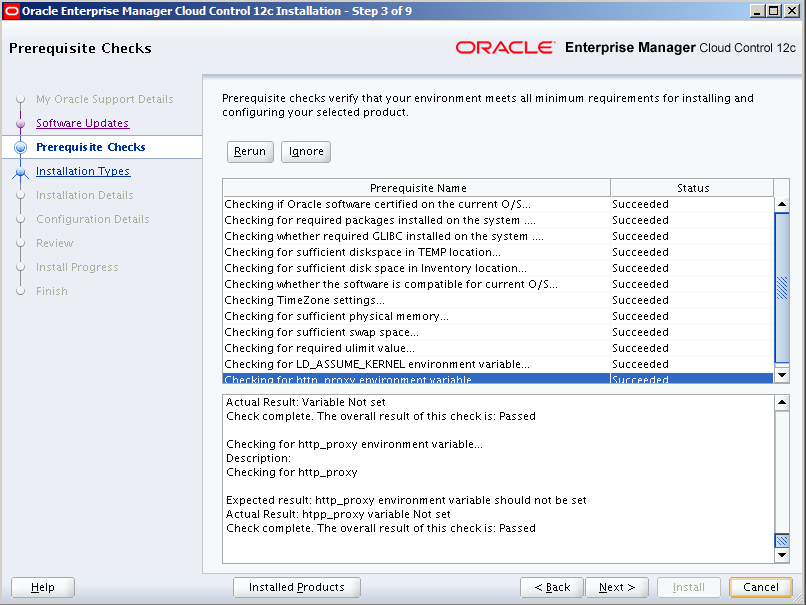
















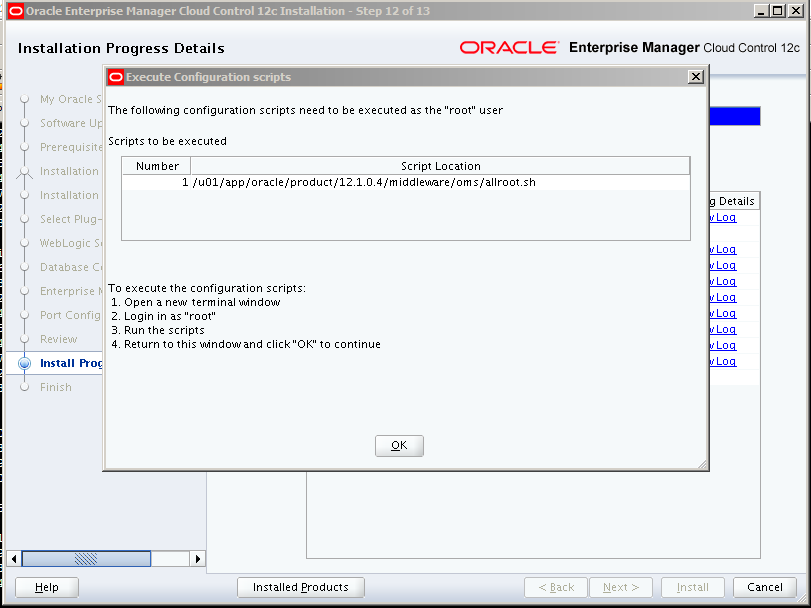






Comments